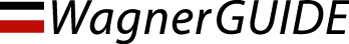WagnerGUIDE Layout Sketch
Floorplans/Maps
The layout sketch provides an extremely easy to read overview of the venue. The well thought through colour and symbol system, with distinct divisions of categories, and the limited amount of text allows the user to find his or her way around intuitively. WAGNER Form AB will help you to create a floor plan image. We have developed our own mapping method - with simplified pictures with a few, clear categories. This also makes the plan reading process intuitive. 2D example, Semi 3D example, 3D example, Campus example.
WagnerGUIDE Software
User interface
The interface is very "user-friendly" and suits most people`s needs – young or old people, disabled or immigrants for example. The user can locate what he is looking for intuitively, and keep track of his or her own location. The program is easy to follow. Most information is only one click away. Colours, icons and big ("easy-read") buttons make the process very intuitive.
Editing
Wagnerguide.com is so intuitive that it can be used by anyone, with no preparation. Most of the content and functions can be updated by the editor. Buttons can easily be created or hidden. The editor can write texts for the buttons, choose symbols, decide where the dots appears on the image and write help texts. The editor can even up load images.
Technical aspects
The webmaster can very easily implement the application. We deliver only two URLs, one for viewing/displaying and the other for editing. We host the system on our server. This means that your institution will not have to deal with technical problems.
Field of applications ... adapt and integrate
The guide can be accessed via your website, your library catalogue, the Windows start menu, etc.
You can link it to and integrate it with other Internet resources, including databases, booking and reservation applications, etc. It can be run anywhere, on public computers, information kiosks, touch screens, mobile phones, via LAN etc.